Producing the Albums
Mystery Lane is produced entirely from software. The vocals come from the SynthV voice synthesizer, with the Solaria voicebank. This is described as an AI vocal and it certainly does sound remarkably realistic, although I think it's using a formula rather than genuine intelligence and understanding. In a few places I fine-tuned the pitch and volume but mostly it sounds good straight out of the box. Solaria comes as a download for the PC and, unlike the Bing image creator, it doesn't need the help of a server. In Messages from Space I also recorded my own voice using a Yeti microphone into Audacity. That's only for one song - Hugo in the Machine.
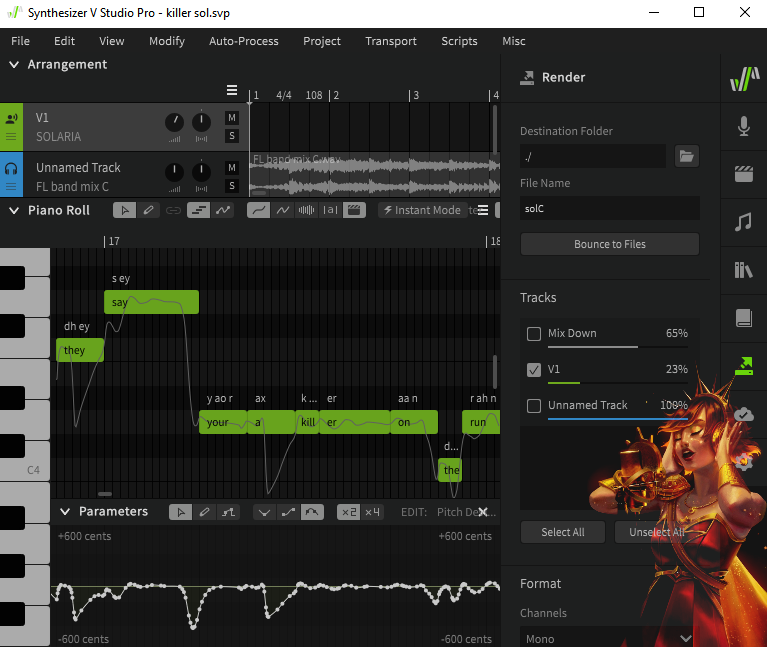
Solaria singing Killer on the Run
The other main software product I use is FL Studio (Producer Edition). This is a very powerful tool that mixes everything together and outputs the final master audio files. It also produces most of the instrumental sounds you hear, with its stock plugins. I added the Ample acoustic guitar M and its strum patterns, plus a nice solo violin in 'Let the man go 2' that came out of Musescore and couldn't be bettered. The only effects plugin I added was the Valhalla reverb.
loudness wars
My production aims for quality rather than volume. I dislike heavy compression and limiting since I think I can hear a degradation of the sound. The result is that my LUFS loudness is in the range -12 to -14. Advice on the internet is to aim for -14 LUFS which is supposed to be a standard for streaming. But in practice most music seems to be louder than that. For the second album I nudged the loudness up a bit towards the -12 end, and added some brightness with a final EQ.
master files and high-res
My master files are 24-bit 48KHz wav format. That is a bit above CD quality (16-bit 44K) but not truly high-res (24-bit 96K or above). I have my FL Studio projects running at 48KHz resolution. They have an option for 96K but warn you off using it because it's so slow. I get 24-bit 48K files out of SynthV. SynthV also has a 96K option but there's no point using that since the files are going to be imported into FL Studio. So 24-bit 48KHz is as good as it gets. To get the music to an audience I use youtube, so my effort to produce high-quality audio may be let down somewhat by streaming. I used FL Studio to generate MP4 HD videos with 384bps audio - the highest setting available. I perceive some loss of quality - the sound is not quite as crisp. There are now ways to upload lossless audio, and streaming services that will deliver at CD-quality, but I'm not pursuing that at the moment. One day perhaps, it will all be re-mastered and available in high-res.
making videos for youtube
Obviously since the music is mostly software-generated I can't film a band playing it. Instead I used the handy FL Studio Z-Game plugin. My video formula is to get a 1024px square image from Bing, one for each song. That is then combined with some moving effects like oscilloscope and stars. I use the free image editor GIMP to work on the text and image elements, and the final compositing is done in Z-Game. I have come to like the Bing image creator, and the associated square image is now an important part of each song, at least in my mind.

DAC / headphone amp and headphones
music gear

I use an old Yamaha keyboard for the early inspirational stage of writing. Most of my time is then spent in FL Studio. I listen with Sennheiser HD560S headphones via a Cambidge Audio DACMagic 200M and a USB connection to the PC. I also have Yamaha HS50 monitors. And I listen to my songs on the living room TV's little built-in speakers, and in the car which can play the 24-bit files via a USB storage device. Something I've learned producing the albums is how music can come across differently depending on the system playing it. Many times I think I've written some really good music, but played on the TV it just doesn't work. In the car the sound is more bassy. The Yamaha monitors are probably the most accurate system I have for mixing. But they are boomy in the small room where my computer sits; so I listen in the living room, driving the Yamahas with the 24-bit files using my TV and a small cheap DAC. The bonus is that I can now use the Yamaha speakers for movies as well.
The small amount of recording needed was done with a Yeti Blue microphone connected to a USB socket on my computer. I found that placing the mic and the computer on something soft, cuts out background hum.